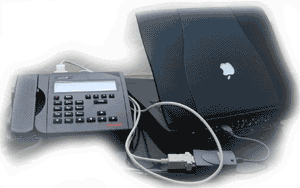Ting Sern’s Life at Basecamp
Basecamp can be both boring and exciting, depending on events that happen here.
Firstly, what are my routine jobs (the boring ones)?
a) Set up the power supply unit for all the electronic equipment. Since all computers (Apple Powerbooks) and satellite communications equipment (Nera Worldphone & Ericsson R190 ACeS) depend on electrical power, this will the most important job for me. We generate electricity from solar energy (the cleanest, non polluting source) by using solar panels. The solar panels we use are a pair of UNISOLAR 30 watts foldable panels, capable of giving a minimum output of 30 watts at 12 volts. I have measured power output as high as 2.9 amps at 25.6 volts (thereby exceeding the manufacturer’s specifications). We can’t feed the power output from the solar panels directly into electronic equipment since the power will not be constant, but fluctuate – depending on the quality of the sunlight at any given instance. A solar “charge controller” (ProStar 30) is used to control the power of the solar panels, to charge a reserve bank of sealed lead acid batteries (SLAB), and to regulate the quality of the electrical output from the system. We use two 7AH (amp hour) SLABs and one 2.6 AH SLAB. The number of SLABs that we can carry depends on the total weight we are prepared to carry, since SLAB are not light. The ProStar 30 is capable of delivering 30 amps at 12Volts sustained – and this has been confirmed in tests conducted by me in Singapore.
b) Set up the computers for Satcoms (satellite communications) operations. This is rather technical – but I shall explain the basics here. We use 2 forms of SATCOMS here – one in fallback operations to the other. The system of choice (the cheaper system in terms of airtime) is the ACeS (Asian Cellular Satellite) system and the mode of delivery is the Ericsson R190 ACeS handphone. The ACeS system can only be used in ASIA but it can access worldwide phone numbers. Cost of airtime is about US$0.80 per minute. The backup system is the Inmarsat (International Maritime Satellite) system and the mode of delivery is the Nera Worldphone. The Inmarsat system is worldwide in reach. Cost of airtime (commercial rate) is US$3.00 per minute, although the expedition has secured substantial discount of airtime from SINGTEL (Singapore Telecoms) – it is still very expensive, compared with the rates charged by ACeS. Both systems are essentially for voice mode, although both of them also offers data mode (only 2400 bits per second) which is what the expedition is using for the bulk of data transmission to / from Base Camp. Even though the Inmarsat system is expensive compared to ACeS, it makes up for it for its reliability under adverse conditions which the ACeS system will fail. Also, at this present moment, we have encountered operational problems with ACeS system that makes fallback to Inmarsat system mandatory at times.
Both the systems are attached to the Apple Powerbook in its own distinct ways. The ACeS system is hooked up to the Powerbook via its own extension cable (from the handphone) and plugs into a PSION Gold Card modem (ISDN & Cellular capable), which goes into the Apple’s PCMCIA’s slot. On the other hand, the Nera Worldphone is hooked into the Apple Powerbook’s USB port via a XIRCOM serial to USB convertor. The Nera Worldphone has its own 9 pins serial port.
To maintain two separate systems and keep both of them functional demand skills not commonly found in most people!
Because the satellite links are so slow (2400 bps – compared with 56,000 bps found in most homes in Singapore, and for the lucky few – 512,000 bps or even faster with CABLE or ADSL links), we have to restrict the kind of output we can receive and send. Anything that takes longer than 10 minutes to send per item is a definite NO NO.
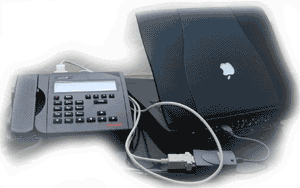
The Nera Worldphone is hooked into the Apple Powerbook’s USB port via a XIRCOM serial to USB convertor. The Nera Worldphone has its own 9 pins serial port.
c) Maintain the hardware and software in good running order. We are operating at 5,200m, an altitude that is way above any manufacturer’s limits. 99% of all commercially obtained hardware limits the operating altitude to 10,000 feet or 2,500m. All the hardware we use at Base Camp is at least twice the height of the limits imposed by manufacturers. Also, the environment here is very dry and dusty. It is a tribute to the various manufacturers that the equipment we use here can work at all!
Even then, hardware will eventually fail if used in prolonged conditions that are prevalent in Base Camp. To prepare for that eventuality, we bring hardware diagnostic equipment (Fluke Digital Multimeters and Scopemeter) plus a complete set of electrical and electronic repair tools up here. Apple Singapore has also kindly supplied the expedition with 2 complete sets of spare parts for the Apple Powerbooks that we use here. I have also been trained to strip the Powerbook and replace every component that it uses. In fact, a hard-disk used by the Powerbook has been replaced in the field when it failed about 2 weeks ago.
 For those non user replaceable items, we bring two units if the item is essential to the operations.
For those non user replaceable items, we bring two units if the item is essential to the operations.
This of course implies the person doing this has to understand basic electrical and electronical parts, be able to diagnose and repair hardware faults in the field.
d) Write field reports (the ones that get sent to our folks back home) and send them back to Singapore via Satcoms links. Sometimes, the climbers are very far away (20km) from Base Camp and the only way to contact them is via walkie talkies. Unfortunately, our Motorola walkie talkies are out of range when attempting to bridge a gap 20km long. Under such circumstances, I have to wait till available information from 3rd parties become available or wait for the climbers to return before I can file the reports.
Those tasks represent the bulk of my daily routines.
Then there are the exciting ones, which happens once in a blue moon ….
Our solar charge controller refused to work about 1 week ago. Without a functional solar charge controller, I will be out of electrical power (an equivalent of a black out). I was in panic mode – it took me 20 minutes to diagnose the fault and 10 minutes to fix. Whew, what a relief when I got it working again.
Twice, I have been consulted by another expedition on their PC hardware faults – and had to replace one of their PC notebook’s harddisk (A DELL) using spares that was carried up by their trekking parties.
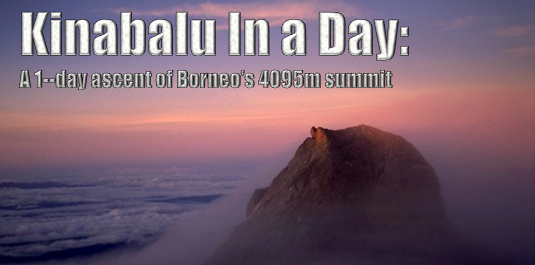





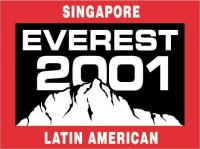










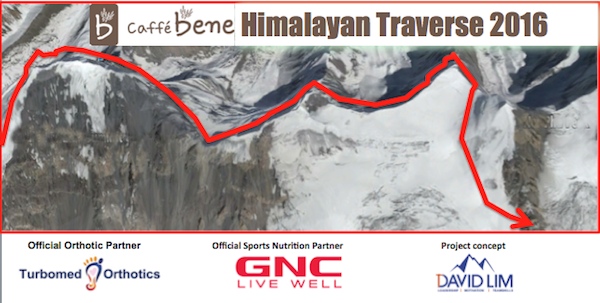









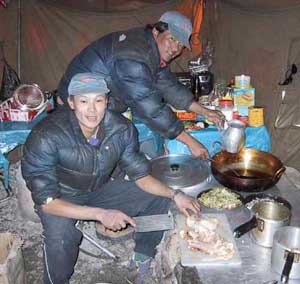

 First, previous night’s snow must be cleared (if any) unless you prefer to work with an aqualung. The “king a la king” – our two solar panels are then taken out gently to be laid on the ground outside the comms tent. Actually, these solar panels are supposed to be military standards issue, but I think Pentagon didn’t think that mil-specs include being exposed to -30 deg C at night and 30 deg C during the day. We actually found two broken wires inside one solar panel and I had to “operate” on it to solder the broken wires together. Luckily, Humpty Dumpty has some capable “king men” to glue him back!
First, previous night’s snow must be cleared (if any) unless you prefer to work with an aqualung. The “king a la king” – our two solar panels are then taken out gently to be laid on the ground outside the comms tent. Actually, these solar panels are supposed to be military standards issue, but I think Pentagon didn’t think that mil-specs include being exposed to -30 deg C at night and 30 deg C during the day. We actually found two broken wires inside one solar panel and I had to “operate” on it to solder the broken wires together. Luckily, Humpty Dumpty has some capable “king men” to glue him back!